Parent Corner
Page Navigation
- Tipton Community School Corporation
- EventLink
- Managing Your Profile
Managing Your EventLink Profile
-
EventLink is fairly straightforward when it comes to managing your online profile. To view and update your profile, follow these instructions:
- Sign in to the EventLink site. Near the top right-hand side of the screen, you'll see your name. Click yourself to view the dropdown menu.
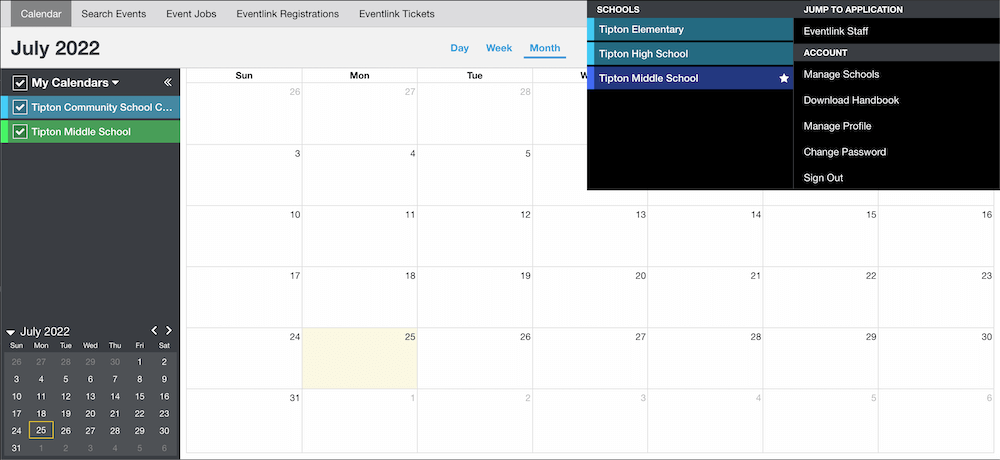
- Click the "Manage Profile" menu option, and you should be greeted by this page:
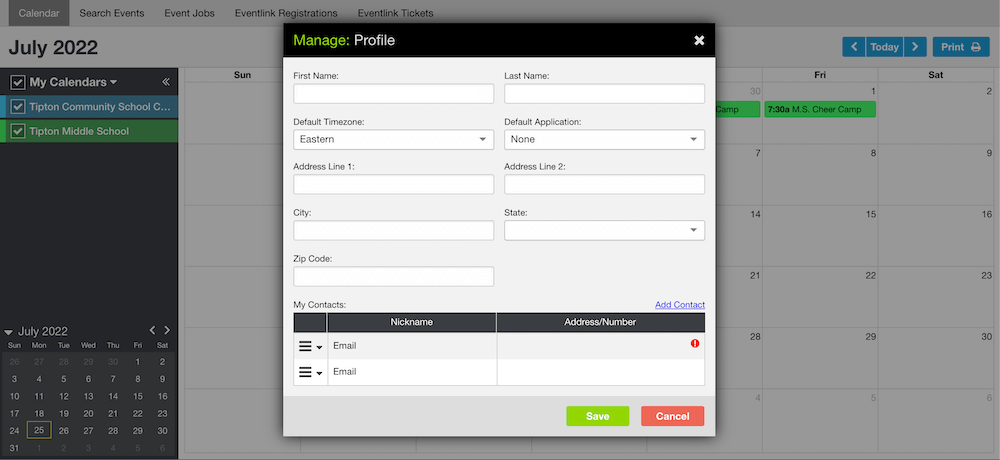
You should already see most of your information in that box--namely, your first and last name and email address. At the bottom of the window, you'll see the "My Contacts" section. This is the list of people (email addresses, phone numbers, etc) that will receive alerts for your calendar. To add a Contact, click the blue link that says "Add Contact." - When you click "Add Contact," you should see this:
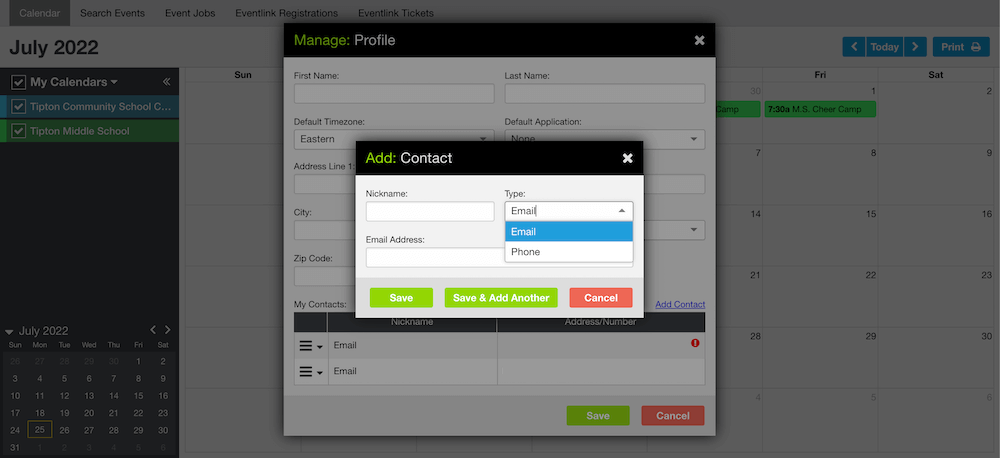
You can add another email address or a phone number to your account. This email address/phone number will receive alerts for the athletics choices you added to your EventLink calendar.
- Sign in to the EventLink site. Near the top right-hand side of the screen, you'll see your name. Click yourself to view the dropdown menu.

