- Tipton Community School Corporation
- Elementary FAQ
TES FAQ
-
How do I add money to my student's lunch account?
To add money to a lunch account, sign in to E-Funds and select the "Fund Lunch" option.
-
How do I check my student's grades?
Parents can log in to the PowerSchool Parent portal here. Once you sign in, you'll be presented immediately with the student's current grades. See below:
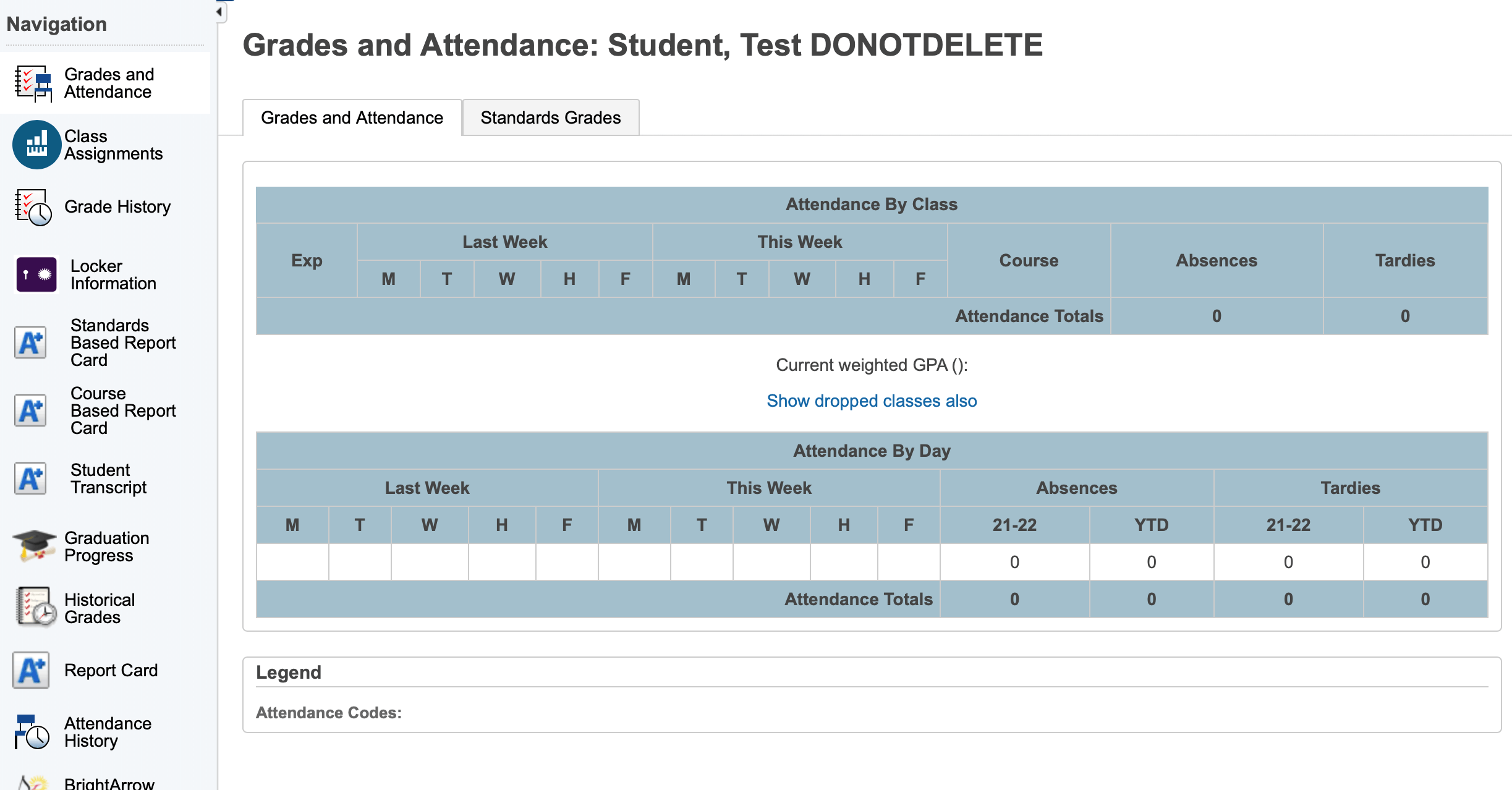
-
My child is ill and won't be attending school. What do I do?
You can submit an absence report by emailing Deb Kuhn, TES Secretary.
-
My student got sick at school. Now what?
If your child is sent to the nurse and is ill, the nurse will contact you about taking your student home. This way, your student can rest and relax and get better; additionally, the risk of spreading the illness is lowered.
Your student will remain in the nurse's office or a quarantine space until you arrive.

